将ASP代码移植为VB COM组件-4
-
这个例子中的第一站是ASP页。这个ASP页用ADO与Northwind 数据库连接。为了保持良好的编码习惯,我
使用了Option Explicit 并明确地声明了所有变量。这个ASP页的第一个草稿使用了内联代码。
< % @ LANGUAGE=VBScript % >
< %
'Example of Inline code
Option Explicit
'Declare variables
Dim oConn
Dim oRS
Dim ConnectionString
Dim x
ConnectionString = "DSN=Northwind;"
Set oConn = Server.CreateObject("ADODB.Connection")
oConn.Open ConnectionString
Set oRS = Server.CreateObject("ADODB.Recordset")
'Set variables
oRS.ActiveConnection = oConn
oRS.Source = "Select * from Products"
oRS.Open
% >
< html >
< head >
< meta http-equiv="Content-Type" content="text/html; charset=windows-1252" >
< title >New Page 1< /title >
< /head >
< body >
< h1 >Products< /h1 >
< table cellspacing="2" cellpadding="5" >
< tr bgcolor="#FF6666" >
< th >Product Name< /th >
< th >Quantity Per Unitr< /th >
< th >Price< /th >
< /tr >
< %
Do until oRS.EOF
If x = 1 then
x = 0
% >
< tr bgcolor="#ffcccc" >
< % else % >
< tr >
< %
x = 1
end if
% >
< td >< %=oRS("ProductName")% >< /td >
< td >< %=oRS("QuantityPerUnit")% >< /td >
< td >< %=oRS("UnitPrice")% >< /td >
< /tr >
< %
oRS.MoveNext
Loop
% >
< /table >
< /body >
< /html >
< %
'Destroy objects
Set oRS = Nothing
Set oConn = Nothing
% >
相关视频
相关阅读 Mac访问Windows共享文件夹Windows 7正版系统验证方法windows 8.1系统版本号查看方法Windows 8.1系统电话激活时无法输入微软返回代码解决方法Windows 8如何调整屏幕分辨率windows8.1磁盘占用100%解决方法Mac双系统如何删除Boot Camp安装的Windows分区Apple教你如何在Mac 上运行 Windows
- 文章评论
-
热门文章 没有查询到任何记录。
最新文章
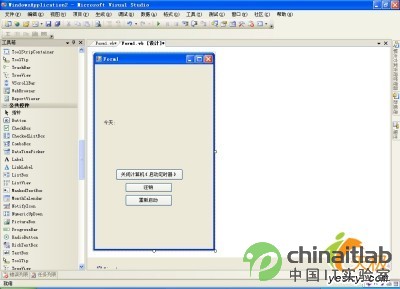 VB.NET 2005编写定时关
VB.NET 2005编写定时关
Jquery get/post下乱码解决方法 前台gbk gb如何使用数据绑定控件显示数据ASP脚本循环语句ASP怎么提速
人气排行 轻松解决"Server Application Error"和iis"一起学习DataGridView调整列宽用ASP随机生成文件名的函数Jquery get/post下乱码解决方法 前台gbk gbODBC Drivers错误80004005的解决办法返回UPDATE SQL语句所影响的行数的方法用Javascript隐藏超级链接的真实地址两个不同数据库表的分页显示解决方案















查看所有0条评论>>