用ASP读取Windows标准INI格式文件
-
Have you needed to get information dynamically from Standard Formatted Windows INI files? Here's a set of tools to help you with just that. In this tutorial, we are going to discuss specific actions. More details can be obtained by looking at the files supplied.
Let's see how to implement the tools usage by looking at some parts of TEST.ASP:
For fairly obvious reasons, we need to include the tools in our page, of course we should fix the path the include file is stored it.
<%
call IniFileLoad("physical=c:\boot.ini")
%>
Next, a call to IniFileLoad fetches the INI file into a dictionary object called IniFileDictionary. You can specify a physical path as listed above, or you could specify a virtual path such as "virtual=/readini/test.ini".
StrBuf = IniFileValue("boot loader|timeout")
StrBuf = IniFileValue("boot loader")
Finally, we need to ask for a value from the dictionary. You can specify an individual value by using the section name and value name separated by a vertical bar (sometimes referred to as a 'pipe') character. Alternately, we can request the entire content of a section by not specifying the value name. When the section is returned, the data is formatted as:
Section name|Value name=Value Data~Section name|ValueName=Value Data
Note that each section/value/data triplet is separated by a tilde character.
Well, that's all there is to it! Happy programming!
Attachments:
This ZIP file contains an INC file with the utility routines, a test INI file, and an ASP file that demonstrates the tools usage.
http://www.4guysfromrolla.com/webtech/code/inifile.zip
相关视频
相关阅读 Windows错误代码大全 Windows错误代码查询激活windows有什么用Mac QQ和Windows QQ聊天记录怎么合并 Mac QQ和Windows QQ聊天记录Windows 10自动更新怎么关闭 如何关闭Windows 10自动更新windows 10 rs4快速预览版17017下载错误问题Win10秋季创意者更新16291更新了什么 win10 16291更新内容windows10秋季创意者更新时间 windows10秋季创意者更新内容kb3150513补丁更新了什么 Windows 10补丁kb3150513是什么
- 文章评论
-
热门文章 没有查询到任何记录。
最新文章
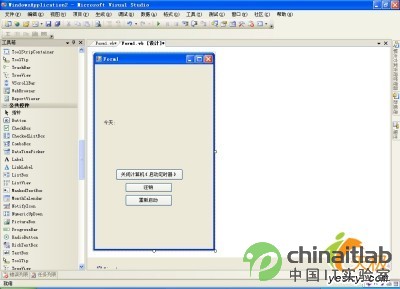 VB.NET 2005编写定时关
VB.NET 2005编写定时关
Jquery get/post下乱码解决方法 前台gbk gb如何使用数据绑定控件显示数据ASP脚本循环语句ASP怎么提速
人气排行 轻松解决"Server Application Error"和iis"一起学习DataGridView调整列宽用ASP随机生成文件名的函数Jquery get/post下乱码解决方法 前台gbk gbODBC Drivers错误80004005的解决办法返回UPDATE SQL语句所影响的行数的方法用Javascript隐藏超级链接的真实地址两个不同数据库表的分页显示解决方案















查看所有0条评论>>